


| Menu |
| SWB archive |
| Logs & notes |
| Remote SDR access |
| DX-history |
| Björn Malm Memorial Site "Voces de America Latina" |

Remote SDR listening.
The aim is to operate a remote receiving site via the Internet, where there are almost no "man-made interference" (e.g. PLC, power supplies, solar power system, DSL-lines, etc.).
This presentation of seven DX-ers using
remote receiving sites were written in 2015 reflecting the situation
then. But it has become both easier and more necessary over the years.
Now, with software defined radios, it’s a joy. Give it a try!
 |
Running remote is actually easier than you
think. Certainly some of you have used VPN at the job to connect to the
company servers.
It's just as easy to connect to your own remote computer. Instead of a
VPN client from for example Cisco, you normally use another remote
control software such as LogMeIn Pro.
Only a few of the software and other equipment listed below is needed
for you to remotely use all functions of your SDR as well as remotely
control the computer where your SDR is installed. When the software is
in place and configured correctly, it is very easy to listen to your SDR
over your network, LAN (Local Area Network) or wireless network (Wi-Fi),
or from any computer with an internet connection with more or less high
speed (broadband)!
Below, we let a few well-known DX-ers present their installations. They
have been DX-ing remote for several years. Their installations represent
three different types of systems, from the simple base installation to
the advanced suitable for several DX-ers. The basic installation should
certainly not deter anyone from setting up a remote site.
A good example of a simple and straightforward
installation is Anders Hultqvist's on Dalarö. Using LogMeIn he easily
shifts between the three available SDRs, each of which is connected to
its own unique antenna pointing at the area of interest.
A slightly more advanced installation is Bernt-Ivan
Holmberg's at his parental home in Möklinta. He has supplemented the
basic installation with remote control of the available antennas, three
beverages and one T2FD, via a relay card. That way he will not bother
with the relay board and additional programs to control the antenna
selection.
The largest and most advanced installation is in
Kongsfjord and is used by four Norwegian DX-ers. Such an installation
must meet higher standards. Among other things, active splitters are
used to eliminate attenuation as the antennas are shared by all four.
Also higher demands on all devices so that no RF generated noise can
enter the system.
In its basic form only two elements are needed, Internet connection and
the remote software - LogMeIn Pro, which is by far the most common in
these contexts.
|
Internet connection.
You need a fairly decent internet connection, either via ADSL
(preferably at least two Mb) or via a special mobile broadband
for rural areas (up to 3.1 Mbit / s) running on the old NMT
frequency of 450 MHz with Turbo 3G. If the base station is far
away, the range can be increased by using an external,
well-placed directional antenna at the remote site. |
 |
LogMeIn Pro. This program is
used to remotely control the PC and SDR from any computer, regardless of
operating system and browser. All you need is a reasonably high speed
Internet connection, i.e. an ordinary broadband.
There are other programs like TeamViewer, etc, but LogMeIn Pro is easy,
very reliable and as I said, completely independent of operating systems
and browsers!
You can use the free version of LogMeIn, but then you are limited to
only remote control of the application. Another program to transfer the
sound will be necessary, such as Skype.
And now it's time to let a few other wellknown DX-ers present their
remote SDR installations.
|
Anders Hultqvist running his Dalarö site from Älvsjö. |
 |
|
1. I use LogMeIn Pro. It does not
cost many dollars per year, but is very good, easy to install
and easy to use. There is also a version available for Iphone
and iTunes. But these have no sound facilities yet. But all
other functions are there. That means that you can for example
make a quick check of Medium Wave even if you sit on the train,
and trigger a recording if it looks exciting. |
|
|
3. With LogMeIn Pro you control the
remote computer as if you were sitting in front of it. The best
way to understand how it works is to look at their website:
https://secure.logmein.com/products/pro/ |
|
Bernt-Ivan Holmberg running his Möklinta site from Sala.
I use the same program as AHK and OJS, i.e.
LogMeIn PRO. I think it costs about 400-500 SEK annually and then you
also get sound transfer.
The speed of my broadband between home and receiver QTH is Telia's ADSL
8 / 0.8. In reality, I have about 6 MBit down and from 0.6 to 0.7 up and
everything is moving on pretty well. Sometimes you get long delays for
the commands and the sound may “stutter” a bit. The solution is in such
cases to log off and log on again to get a better line.
I always record to the computer's HD and when it becomes full, I travel
the three miles to transfer the files to a portable HD, this is ideal
when I also can get coffee at my parents.
I don't use the built-in sound card in the remote computer because I
believe I can hear more from the weak disturbed recordings with my
Edirol soundcard than with the built-in. Edirol makes the sound a bit
sharper and clearer in combination with my headphones (AKG K240) and
ears. It may differ for others but when you already have inferior sound
quality in the DX recordings, you have to take care of every little
improvement that is possible.
In the drivers for my sound card (Edirol UA25), there are only
"speakers" and "analog connection". None of those audio streams can be
used by the audio recorders I have tested so far (Adobe Audition,
RecallPRO, Audacity, etc.). The option in the audio driver that is
missing is a "Stereo Mix", "Mono Mix" or "What U Hear" slider / choice.
Such exist in some sound card drivers but not in the Edirol drivers.
My simple solution was to take the sound card's "line out" and route the
sound to my other computer's "line in" and record the audio there. I
installed all equipment three years ago and at that time there was no
I-Sound Recorder for Win7 (at least I did not find it then).
I-Sound Recorder seems to capture sound without having to use any
drivers. I will test the I-Sound Recorder in near future. (I-Sound
Recorder is the solution to such problems, see comment below from AHK)
Antenna changing was a hard nut to crack. I bought a Velleman relay card
in a kit (8-channel relay card type K8056) that is controlled from the
serial port on the QTH computer. I built it into a box and and also
mounted BNC connectors. I had to solder in minicoax between the relays
to get rid of the crosstalk. From the relay card there is only a 2-wire
cable going to the computer's COM-port.
Velleman also has a small experiment- / testing software for their relay
cards and that is the control software I use. If you are skilled in
programming you can make it much nicer yourself, marking up antennas
etc.
Nowadays Velleman uses USB connectors for the new card (K8090).
Another "must" with Perseus is in my opinion StationList, Jurgen
Bartels' add-on "program. Works very smoothly, you can pre-set the
demodulation of each step of the NA_CA_LA frequencies (10 kHz steps).
The beauty is that you can jump back and forth in optional steps in the
recording and go back and forth through files and remain on the same
selected QRG, these are very good features.
In his latest update of the program you are now able to click the
"waterfall" to go to the desired frequency and time.
(Best regards, BIH, Bernt-Ivan Holmberg)
Comment from AHK ang Edirol soundcard:
I'm using I-Sound Recorder for Windows 7 to make MP3 files, and it
works just fine on the remote computer. Then I add these mp3 files in
my Dropbox, and presto, I have access to them even on my other
computers for further processing.
|
Odd-Jörgen Sagdahl running his Kongsfjord site from Trondheim. |
|
|
The Kongsfjord site is also used by
Bjarne Mjelde, Arnstein Bue and Tore Johnny Bråtveit. |
 |
|
If you are running on the lowest
quality, a connection of 120 kbit / s can provide useful
transfer. NOTE: This refers to "upload" speed of your Internet
connection. "Download" speed is not as relevant as it is
relatively little data transfer that way. We use Ice 450 MHz
Internet connection (in Sweden http://www.net1.se/ ) with an
external antenna. It usually works very well. The price is OK,
and they only charge for the "download" exceeding the stipulated
amount of data per month - that means that our service does not
cost something no matter how much it is used. Bjerne Mjelde has published some more information on his website, see Jan 06, 2013 at http://arcticdx.blogspot.se/. Odd-Jörgen Sagdahl has prepared a
document which in detail describes the setup of the Kongsfjord
site, hardware, software, control command to start and check
status, etc. Those who are really interested and are
determined to install such a site, can write a few lines to
OJS who will mail the document. Since the document
constantly is reworked due to changes and improvements in the
installation the document will not be published here according
to OJS request. |
|
Mauricio Molano Sánchez running his Aldea del Cano site from Salamanca
PERSEUS: Remote Operation. Not so hard - Not
so easy ......
When searching on the the web I found a link to the remote Perseus
installation of Mauricio Molano Sanchez in Spain. The pdf-file
describing his setup is in Spanish but it is quite easy to use the
Google translator to get an idea of the different steps he uses. More
information can be found at: Aldea
del Cano.html and AldeaDelCano.pdf
 Mauricio
uses a very interesting software for controlling his PC - RS
Somnífero.
Mauricio
uses a very interesting software for controlling his PC - RS
Somnífero.
RS Somnífero is a task manager for the computer that will allow you to
carry out an action under the selected condition. It has four different
execution conditions. You will be able to carry out the action that you
want at the Selected Hour, through a Countdown, by the CPU usage, or
every an established time.
It has 13 different actions: Shutdown, Reboot, Log Off, Hibernate,
Suspend, Lock WorkStation, Start the Screensaver, Make Screenshots, Turn
off the Monitor, Hang up, Show messages, Execute programs or files and
Close Opened Applications.
The whole configuration of the program is carried out from an only
screen in a simple way for the user.
Now RS Somnífero has a setup option through internet.
You can also select the language and the style from the options window.
For more information see: https://rs-somnifero.en.softonic.com/
For remote control of his Perseus Mauricio uses the wellknown software Teamviewer
. He tried other communication software, but this one seemed like the
best and it's free for private use. He installed the version "Teamviewer
Host - For unattended servers": https://www.teamviewer.com/es-mx/
And how can you "hear" the audio from the remote radio?
Well, at first it was with SKYPE, but the reception was very irregular.
At times good, sometimes bad, sometimes impossible. Reading on forums
(mainly in the Yahoo group dedicated to PERSEUS) he found the solution:
IP-Sound (from SM5VXC). It is a small program that establishes
"streaming audio" between the two computers, and have multiple audio
codecs with different characteristics, needed for bandwidth and
therefore audio qualities. I use the codec "speex 16 kHz Mono" and it
works really well ... if Teamviewer does not devour the entire
bandwidth.
For controlling his ALA 1530+ Mauricio uses the Antenna Rotator
System (ARS), which is the leader for computer control of any
antenna rotor. The latest design is based on many years of experience
and knowledge. ARS supports any kind of rotor (Azimuth or Azimuth &
Elevation). The latest software is the ARS-USB and the
software is created by EA4TX. For more information see https://www.ea4tx.com
and for ARS-USB
http://www.ea4tx.com/ars-usb/
|
Arne Nilsson running his Gransel site from Sjulsmark |
|
|
Having read and heard about remote
control of SDR receivers and computers, I decided to go for it
as well. |
  |
|
The speed for up/download is mostly
around 1/0,5 Mb/s which is a bit too low. Listening remote to my
AFEDRI and SDR-Radio program results in some stuttering while
Perseus works OK. I will add an external antenna and hopefully
that will cure the problem. |
|
|
|
|
|
Per Eriksson running his Öland site from Malmö |
|
|
|
|
|
I use the free Audacity package for
making mp3 slips etc. |
|
|
|
|
|
Christoph Ratzer running his remote mountain site from near the festival city of Salzburg, Austria |
|
|
Christoph Ratzer has built his remote station in a
10 feet container located up high in the mountains outside
Salzburg. |
 |
| Read the full story at Christoph's own website: https://remotedx.wordpress.com | |
Short description of the various elements used for remote access
|
|
 |
 |
|
LogMeIn Ignition - Direct, one-click access lets you quickly control all your LogMeIn computers without a browser. Install it on your PC or put it on a USB drive, and access your computers wherever you go. |
||
Virtual Audio Cable (VAC)
allows you to "redirect" sound between programs running on your Windows
PC. LogMeIn Pro normally only transfers the remote computer's sound
through the remote computer's sound card and it is not a completely
optimal solution. By using a software called VAC, the remote computer's
digital audio stream from your SDR can be transferred using LogMeIn Pro
and directed to your local computer taking advantage of a superior sound
card there. See
https://vac.muzychenko.net/en/
Virtual COM port - null-modem emulator. You need a
virtual COM port (null-modem emulator) if any of the following software
is used for scheduling recordings: TOTH Recorder, YaPs or StationList
for communication with e.g. a Perseus. com0com software is often used
and can be downloaded from www.sourceforge.net
. Another option is to use VSPE (Virtual Serial Port Emulator) See
http://www.eterlogic.com/Products.VSPE.html
If you plan to use the Finnish Mestor
software, note that it runs without using a virtual COM-port.
Control script. It is also necessary to establish some simple
script to check the status of your remote controlled SDR and computer.
Typical script is starting the necessary drivers and programs if the PC
reboots to make sure everything is started in the right order, and
scripts that daily reboot of critical software.
Remote control of the available antennas using USB- or
network-controlled relay card module. If you plan to use more
than one antenna it is necessary to use some form of software to control
the selection of antennas via a relay card. There are only a few relay
cards with a USB connection on the market, among others from Velleman.
It is important to verify that you do not get cross talk between the
antennas when the relays are mounted so tight as in the Velleman cards.
Additional shielding may be needed. (See comment below from BIH who has
addressed just that).
Use analog power supply. Avoid switching power
supplies. Opt instead for one or more analog power supplies that can
provide all your equipment with clean power. Switching power supplies
radiate lot’s of RF noise to the other users especially when every
antenna goes to a splitter where all users are connected. Such RF noise
has been noted on several expeditions and by changing to analog power
supplies, the noise is gone.
Wellbrook
AS 1030 Splitter is a passive transformer splitter with
a frequency range from 100 kHz to 30 MHz and is fed by a 12 dB gain
broadband amplifier. This amplifier and splitter combination provides an
overall gain of 6 dB from 100 kHz to 10 MHz. Above 10 MHz the gain
decreases with frequency. The splitter has a single antenna input and
four outputs to allow up to four receivers to be connected with up to 25
dB isolation between the receivers. The unit is built Into an ABS box
fitted with BNC connectors. Unfortunately can the AS 1030 splitter no
longer be found in in Wellbrook's product line.
AFI 5030 receiver antenna feeder isolator reduces noise
by isolating the antenna feeder from the receiver / mains earth. The AFI
5030 solves the problem of noise being coupled to the antenna / feeder
due to mains borne interference. The AFI 5030 is most effective when
used with long wire antennas and "Long Wire Baluns".
NB! Andy Ikin at Wellbrook says that the AFI5030 is
still in production, I have dropped the AS1030 from the web site, but
I will still make them to order when I am not too busy.
|
The VM8090 8-Channel USB
Relay Card Module is a pre-assembled board that
allows you to control eight relay channels by your computer USB
port. Connect up to 16 Amps to each of the high power relays. |
|
 |
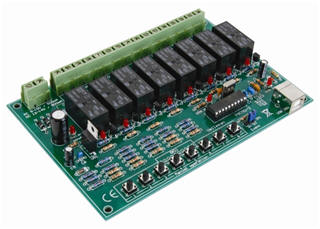 |
|
Web switch 1216H
is a remote controlled switch with 5 relay outputs (230V/16A)
which can be controlled independently via the built in home page
from any network connected device having a web browser (PC,
Smart phone, etc). |
 |
|
Guido Schotmans writes that he is
using the Devantech USB-RLY08 USB module that
can be ordered here
https://www.antratek.com/8-relaismodule-usb |
|
| Don Moman, VE6JY, uses the ip based Denkovi
12 channel relay board from www.denkovi.com
ethernet relays. |
 |
|
GSV-3000 Diamond 25A Supply |
|
|
GSV-3000 Diamond 25A Supply Price ~ £ 200 -230 |
 |
|
The GSV-3000 can be bought at: www.hamradio.co.uk |
|
 |
i-Sound Recorder for
Windows 7 and Windows Vista |
I want to thank Odd-Jörgen Sagdahl for
taking the time to proof read the draft for this article and for
sharing his knowledge and willingness to send his very detailed
document to those really interested. I also want to thank Anders
Hultqvist, Bernt-Ivan Holmberg and all others mentioned for sharing
their knowledge from several years of remote listening with us.
Thank's a lot!